Lately, we’ve been hearing more and more about digital copyrights and fair use in the news and online – particularly with the whole SOPA/PIPA uproar that recently swept the web.
Also, we on the Edublogs support team have been getting more and more complaints and official requests to remove copyrighted content that users have placed on blogs.
The legal jargon with respect to digital copyrights can be confusing – especially since different countries have their own laws and regulations.
With this post, we hope to dispel a few myths and pull together a complete list of resources for teachers and students to use when blogging and working with content online.
Rule #1: You Can’t Use Everything You Find On the Web

Dexter the cat hates those that steal his photos…
This may seem obvious, but judging by the notices we have received, many teachers (and especially students) are under the impression that if it is on the web, then it is up for grabs.
If you and your students keep rule #1 in mind, then everything else should be fine.
Rule #2: There Are Resources You CAN Use
One of the myths out there is that you can’t use any image, video, or content from another website on your blog.
That simply isn’t true, and we’ll cover our favorite sources of “fair use” and “public domain” sources at the end of this post.
It is troubling that while copyright is important to protect the hard work of others, it can also stifle creativity and hamper educational goals. Though SOPA is effectively dead at the moment, there is a legitimate need for newer laws that are built around the open and free-sharing nature of the web.
Understanding Fair Use
You might be aware that as educators, we have a few more flexible rules, called “Fair Use”, to play by.
That is, in some cases, if an image, text, video, etc. is being used for educational purposes, there might be more flexible copyright rules.
For example, a video that was purchased in a store can usually be shown in a classroomwhen the video is tied to the curriculum being taught. Otherwise, showing a class full of students a video would be considered a “public performance” and would be against the law.
The trouble is, most of the laws and rules that cover fair use and education were written well before the invention of the web.
While a textbook or curricula resource might allow for photocopying for classroom use, it most likely isn’t going to allow you to make a PDF of the document and put it on your class blog or website for students to print themselves.
The end result would be the same, right? A student would have a printed copy.
But make sure to check specific copyright restrictions before uploading anything you’ve scanned to the web!
For more, check out the Fair Use FAQ for Educators here from the excellent resource site, TeachingCopyright.org.
What Can Be a Violation?
Here are the most common types of content that we have been contacted about and asked to remove on our blogs:
- Images – mostly found through google image search
- Curriculum docs – especially handouts and student activities
- Text and quotes – copy/pasted from other websites (even with a link or attribution it still may not be legal)
- Music – usually mp3s that students have uploaded to share on their blogs
But I Won’t Be Caught…
If only that were true.
Google makes it incredibly easy for companies and content creators to seek out those posting their work on the web.
Sadly, we are also noticing more and more “law firms” and organizations out there looking for copyrighted content as a way of generating business. They then contact the copyright holder offering their services to get the content removed (for a fee of course).
It is a ruthless (and apparently profitable) practice, and we’d be lying if we haven’t argued with a few that contact Edublogs about how they are hurting the education of students. But let’s keep on topic…
What If I Am Caught?

Little did Dexter know, but he was going on this flight anyway…
Well of course in this case a good offense is your best defense. Check your blogs and class websites for any potentially offending material. If you find anything, just remove it.
The law requires copyright holders to give you (and the host of your site, such as Edublogs, WordPress, etc.) an official notification. Take these seriously and act quickly to remove what they want if you are in the wrong. That should be the end of it.
We were recently notified about a teacher with a blog on Edublogs that had a harmless world map image on his blog that he had presumably found using Google image search. When we contacted him telling him why we had removed the image, he asked if he and his students could write an apology letter to the copyright holder.
It was excellent – turning what could be a bit of an embarrassing mistake into a teachable moment for his students! Now this teacher had a good reason to discuss copyright and creative commons with his students…
So What Is Creative Commons?
One thing to look for when figuring out if a resource (ie. image, video, text, etc.) is free to copy or embed on your blog, is a Creative Commons license.
For example, look at the bottom right corner of the sidebar of this blog. You’ll see that we license all content on this blog as “Attribution – Non-Commercial – Share Alike”.
That is fancy talk for letting you know that you are free to use anything on this blog as long as you:
- give an attribution or credit that lets others know where you got the info with a link,
- won’t profit in any way from using our content and use it for non-business purposes only, and
- anything you create with our content, you must use the same license.
Luckily, the CreativeCommons.org website has a ton of excellent information and makes it easy to grab the license you wish to have on your own blog. If you (or your students) have blogs, then it is a good idea to choose the most appropriate license and make it visible on your blog.
In our case, we pasted the code they provided into a blank text widget in our sidebar.
Where To Find The Goods

We found our dog, Durango, wandering the busy streets of Durango, Mexico!
Images
Creative Commons Search – Search many sites at once *Our Favorite!
StockVault.net – Free images from photographers around the world
Kozzi.com – One free photo per day
FindIcons.com – Huge resource for avatars or small images
Flickr Advanced Search – Use advanced search filters to show only CC licensed images
Videos
You are free to embed any video from YouTube, Vimeo, WatchKnowLearn, etc. on your blog or website as long as it gives you the embed option.
That being said, you (or your students) can’t necessarily use parts from videos on YouTube (or other sources) to make mashups or as part of another video. Be sure to have permission to use any video that you are cutting, making changes to, or adding to a project.
Curriculum and Text
Wikipedia – Quote away (with a link back) to any information you find on Wikipedia
Curriki – An open curriculum community
Collaborize Classroom Library – A growing resource for discussion questions, lesson plans, and more
You won’t be able to add student resources from most textbook companies or purchased curriculum – so be careful and make sure you have permission before doing so!
Related Posts and More Info on Copyright
TeachingCopyright.org
CreativeCommons.org
Copyright.gov
How To Attribute Copyrighted Works
Larry Ferlazzo’s Best Lists: Learning about copyright, best places for images, and best places for audio
What Do You Think?
Have we missed any important tips or good sites to find resources that are free to use?
Let us know in the comments below and we will be sure to add it to the post!
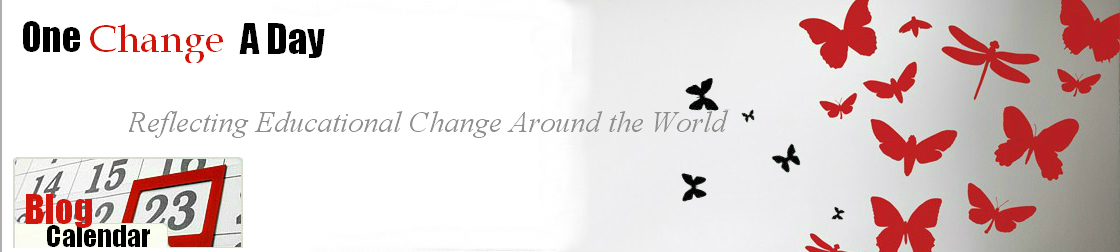









 Dexter the cat hates those that steal his photos…
Dexter the cat hates those that steal his photos…
 Little did Dexter know, but he was going on this flight anyway…
Little did Dexter know, but he was going on this flight anyway…
